how to create great dates with Boop
- admin499139
- Dec 22, 2021
- 2 min read
Updated: Aug 1, 2022

Boop: the going-on-dates app is all about getting you off your phone, out of the house and out on great dates - so when you're ready to meet up, there are plenty of ways to create a great date.
1. from chat
so you've matched, you've chatted, and you're ready to meet. you can start the date creation process from right there in your chat - just hit that big ol' 'PLAN A DATE' button to kick things off. or, if you're still deep in conversation, the button move up to the top right hand side to get out of the way and let you do yo' thang.
this will take you to the 'create a date' screen, pre-filled with your match's details. now you can just browse our curated list of the city's best date spots to find something fun to do together - think decadent desserts in a hidden speakeasy, gourmet cheese platters overlooking the city, artisanal cocktails on a lush rooftop and tantalising share plates under a garden of wisteria. then simply choose your date and time and share away.
2. from venues
so you're looking through Boop's amazing list of venues and one catches your eye. too easy! tap that 'create a date' button on the venue card or 'select this venue' from the venue page to launch the 'create a date' screen, pre-filled with your venue. now simply choose from a list of your matches to finish creating the date!
3. from navigation
dates are what we're all about, so you can easily create a date from anywhere in the app! simply click the big blue '+' to launch the date creation page, select your date, venue & time and share that great date!
once the date is created
both you and your date will have a chance to make changes to the time and place so it works for both of you. once you've both accepted, the date will show up in your date list & at the top of your chat for easy access.
you can then tap on your date to see more details including booking links, directions, menus and any deals or discounts for your date. it's important to note - your date is not booked with the venue yet! if you want to make a formal reservation you can do so via the 'website' link.
you'll get a reminder on the day; once you and your date both confirm you have arrived you'll get access to the discount code & link to place your order with Mr Yum! this is a single-use code so make sure it counts - and yes, you do need that bowl of fries 😜









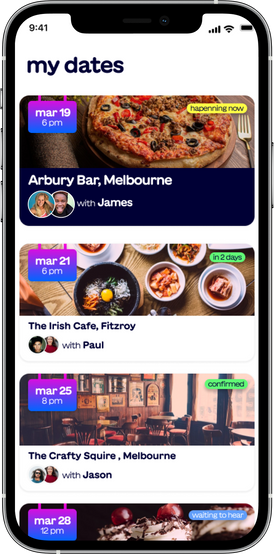


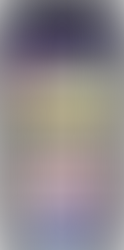

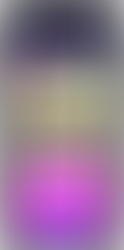




Comments